Envalior
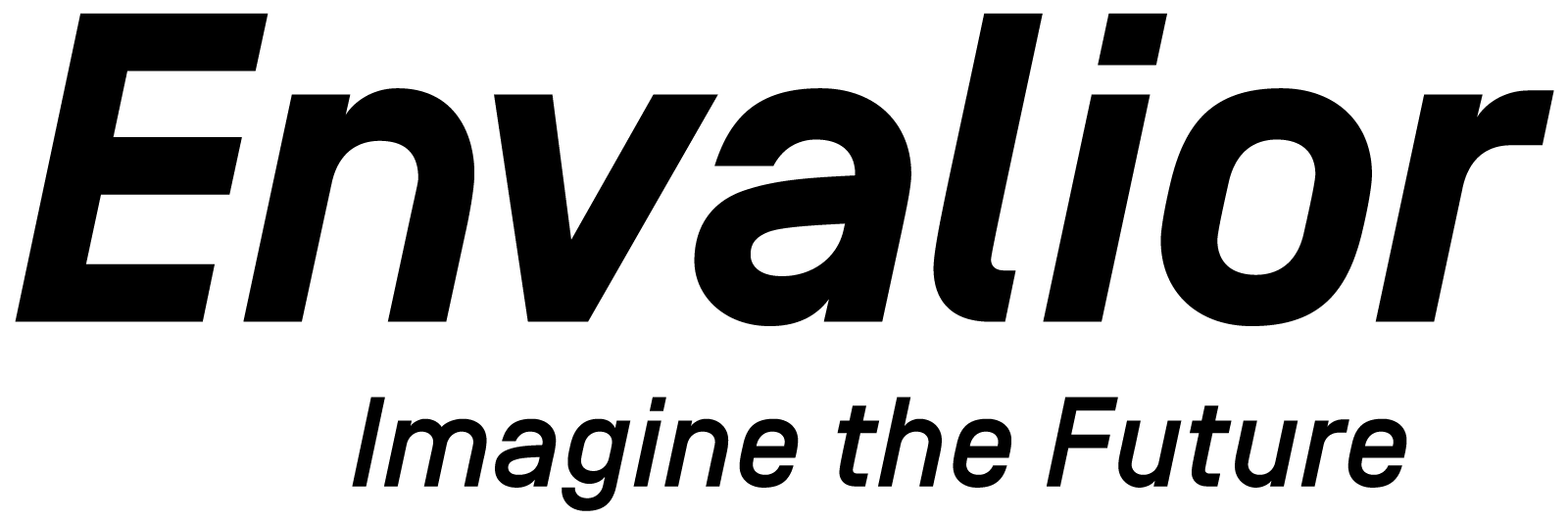
Within the world of engineering plastics, finding the right plastic for demanding technical applications can be a challenge. You can spend hours searching for proven applications, data sheets and technical specifications. To help customers and the industry overcome this challenge, Envalior created plasticsfinder.envalior.com.
In Plastics Finder, users can easily search technical details and application examples for more than 1,000 unique plastic grades in one easy and mobile-friendly website. We’d like to share five pro tips and tricks to quickly find the right information in Plastics Finder.
Type any search term into the search bar on the Plastics Finder homepage to start your search. Once you reach the search results page, you can choose to limit your search to products, applications or both. The search can be further narrowed by polymer family, processing technology, characteristics, automotive OEM specifications, and more.
Scroll to the download section of a product page to access Product Data Sheets, General Documents (e.g. Injection Molding Recommendations), Regulatory Information and Certificates. Industry-specific overview materials and videos are available on the application pages.
To access a side-by-side comparison of general information, rheological properties, mechanical properties, thermal properties and other technical details, return to the search results page and choose “products’’ in the filter results toolbox.
Select the products to compare using the checkbox for each relevant product on the search results page, or in the top of each product site. To load the side-by-side comparison, click the “compare selection” button at the top of the page (appears as a ribbon with the number of selected products on mobile devices). The compare function is limited to five grades.
When you are viewing a side-by-side product comparison, click the “curve overlay” button at the top of the page to generate a graph comparing test data (e.g., stress-strain) at various temperatures. Simply click the available temperature boxes to modify the results.
Do you have a technical question, need a sample or a quote? Never hesitate to use the “contact us” button at the top of the screen. Our team is always here to help!

Product Data Manager, Envalior
Carolin Scholz joined Envalior in 2021, focusing on PPAPs, extended specifications, and OEM documentation to secure customer approvals for products. In 2023, she transitioned to the Quality and Customer Compliance (QCC) team, where she now serves as Product Data Manager. Carolin holds a master’s degree in chemical engineering.
23 May 2025
3 min read
Get in touch with our material experts.